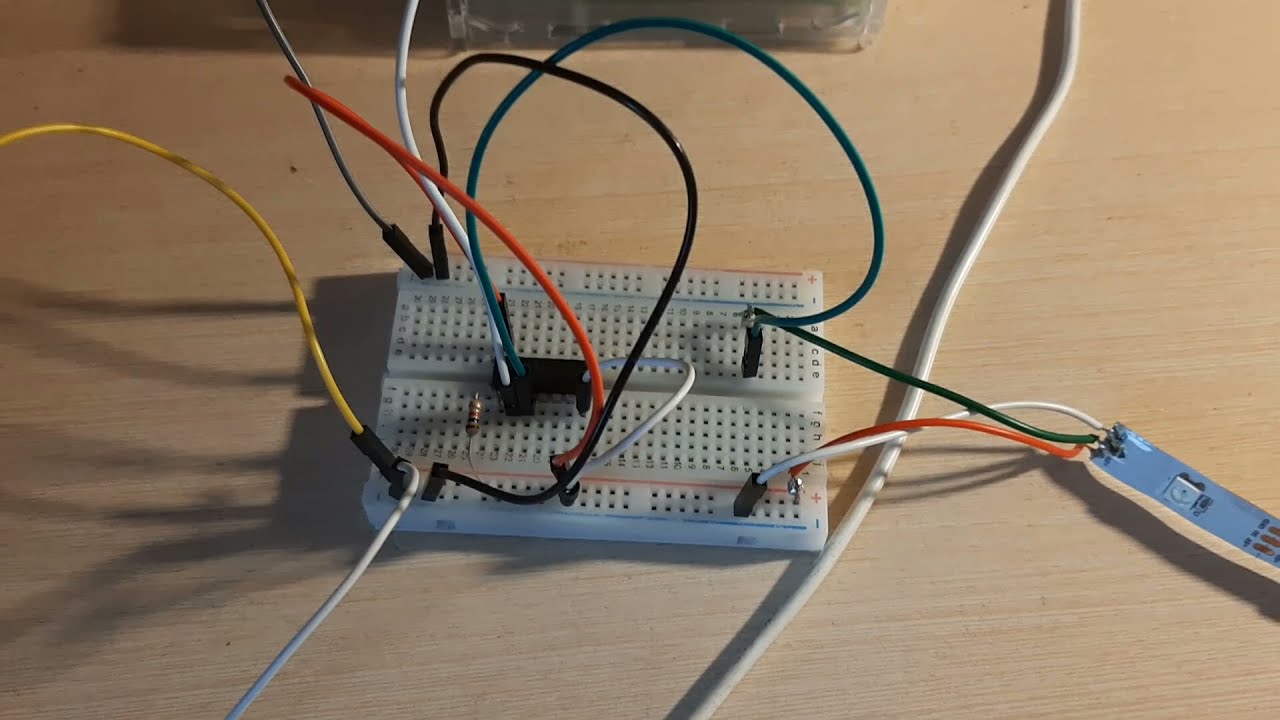LEDStrip.jl
Raspberry Pi package for controlling addressable RGB LED Strip on WS281x chip (Neopixel).
Introduction
The addressable RGB LED strip, which are based on WS281x chip or similar, is popular for different education and DIY projects. It allows controlling the each pixel of strip and creating a nice colored show. On the YouTube you can find examples how Raspberry Pi can be used for it.
This is a Julia's package for LED strip control which is based on BaremetalPi.jl engine.
Installation
Julia must be installed on Raspberry Pi. I have tested on v1.1.0 which can be installed with:
sudo apt update
sudo apt install juliaThe package can be installed from Julia environment with:
] add https://github.com/metelkin/LEDStrip.jl.gitNotes
I have tested on RaspberryPi 4 with the Raspberry Pi OS installed. It seems it should work with other Raspberry versions and OS.
SPI protocol should be turn on, see OS settings.
In other tutorials it is also recommended to set frequency in the file /boot/config.txt as follows
core_freq=500
core_freq_min=500In older versions of RasperryPi you possibly should extend the SPI buffer size in /boot/config.txt.
spidev.bufsiz=32768 # if default SPI buffer too smallSee also the notes in other projects like here: https://github.com/jgarff/rpi_ws281x
Circuits
A.
LED strip can be connected based on the following scheme. RaspberryPi's 5V output is not enough as power for RGB LED Strip. Use external power source.
In many cases LED Strips can work with 3.3V output signal. In that case you need no additional chip elements.
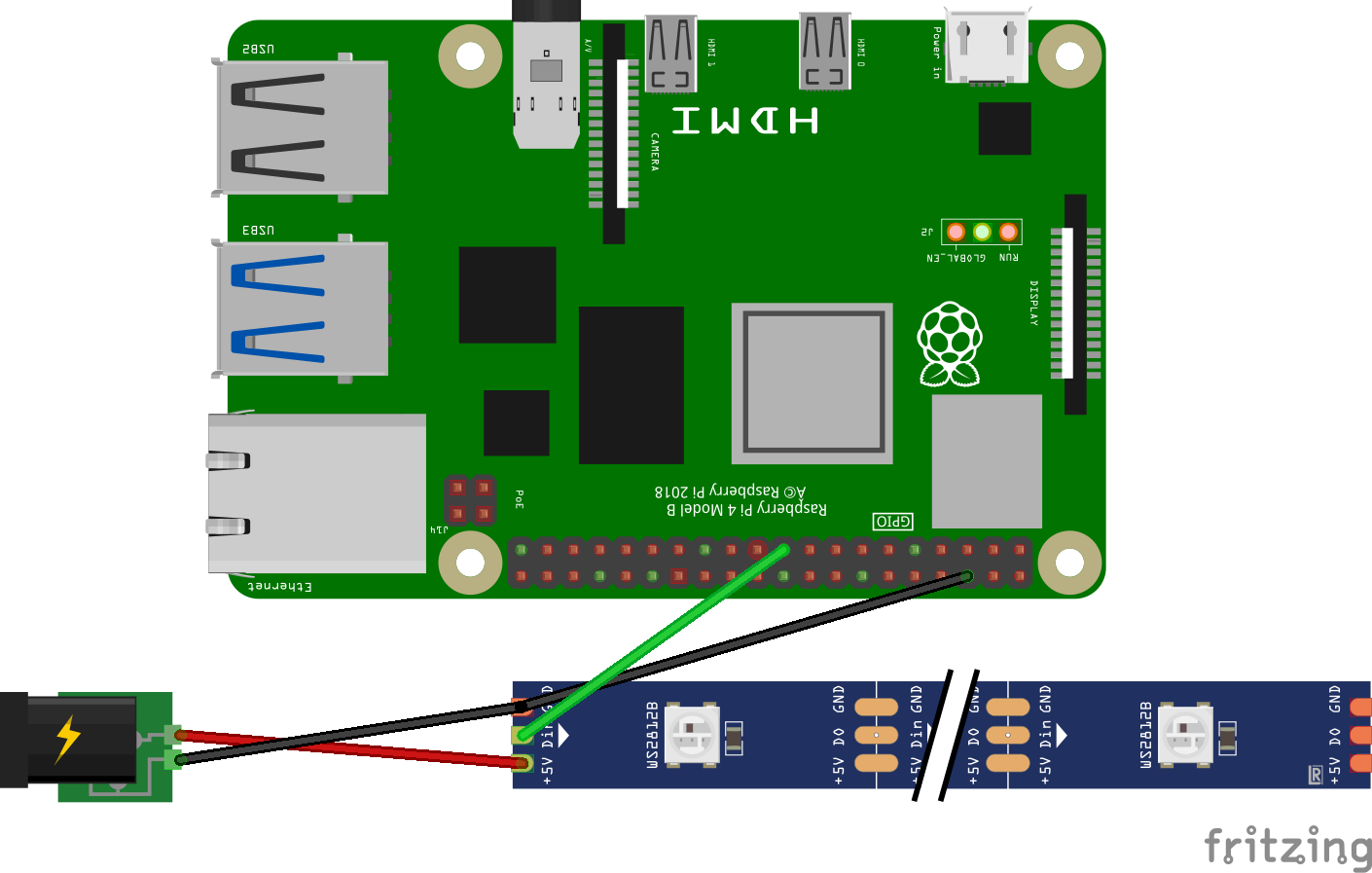
B.
If the 3.3V signal is not enough for RGB Strip DIN a chip transforming 3.3V to 5V logic may be required. You can use SN74AHCT125N chip or similar. 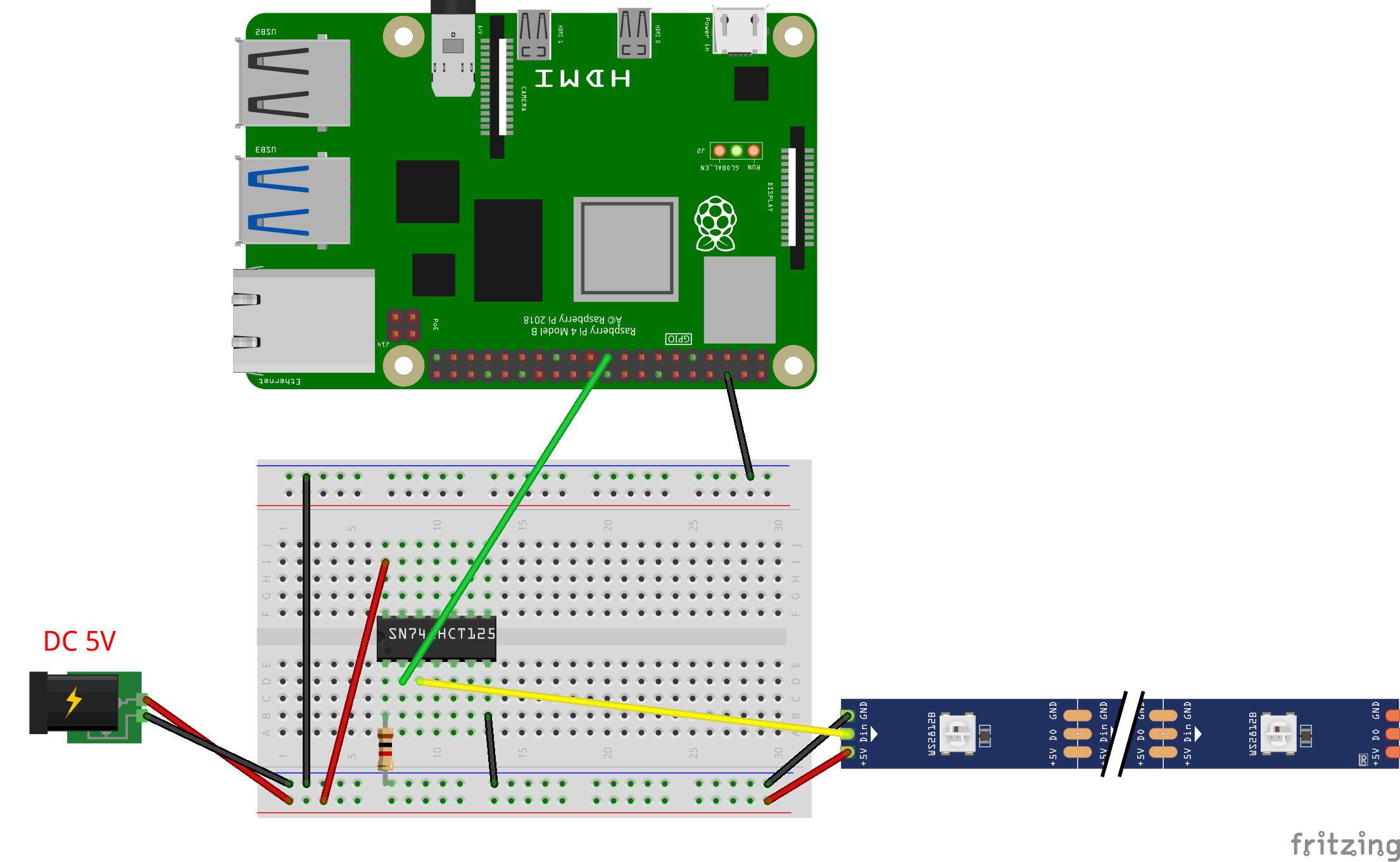
Usage
You can work with LED pixels directly or using the internal LEDStrip buffer.
using LEDStrip
# use main SPI MOSI connector is GPIO10
# total pixels count is 100
s = StripSPI(1; pixel_count = 100)
### Direct approach ###
# set pixels 1, 2, 3, 4 as red, green, blue, white
send_colors(s, [0xff0000, 0x00ff00, 0x00ff00, 0xffffff])
# clear pixels (set them black)
send_colors(s, [0x000000, 0x000000, 0x000000, 0x000000])
### Using buffer ###
# set pixels 1, 2, 3, 4 as red, green, blue, white
# for 5 seconds
set_pixels!(s, [0xff0000, 0x00ff00, 0x00ff00, 0xffffff]) # update buffer
show_pixels(s) # show buffered colors
sleep(5.)
# hide
hide_pixels(s) # hide all colors
sleep(5.)
# show again
show_pixels(s) # show buffered colorsVideo demo
Known issues and limitations
Currently only SPI is supported via GPIO10 and GPIO20. PWM and PCM protocols can be potentially supported in future versions.
Related projects
- C library with connectors to Python and other languages (but not Julia) https://github.com/jgarff/rpi_ws281x
- NodeJS package https://www.npmjs.com/package/rpi-ws281x